


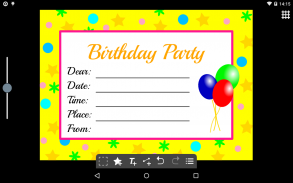
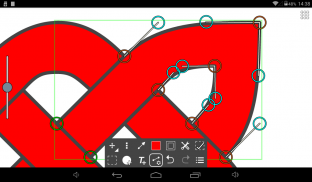
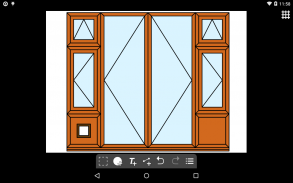
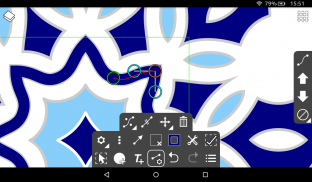
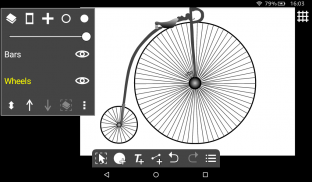





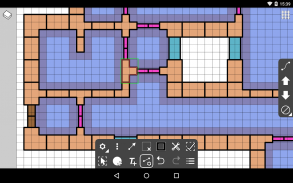


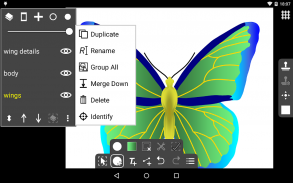


Ivy Draw
Vector Drawing

توضیحات Ivy Draw: Vector Drawing
Ivy Draw is a vector based drawing application for creating high quality vector drawings and designs. Change anything you want, whenever you want, no need to get things perfect first time.
Draw, design and create: illustrations, design work, colourful posters, cartoons, postcards, invitations, meme pictures, icons and logos, diagrams and more.
Powerful tools that allow you to quickly draw shapes, text, lines and curves. Fill with solid colours, gradients or even use your own pictures or photos. Add special effect blurs, glows and shadows.
Share your creations with your friends as JPEG or PNG images with quality settings and a preview function.
Features:
Ivy Draw has a touch optimised user interface: Pinch-to-zoom and panning. Quickly select objects even when underneath others by tapping. Multi-selection, move and change the colour of multiple objects at once. Finger view, displays a small window while dragging showing the view immediately under your finger.
Sizes and Units: Supports Centimetres, Millimetres, Inches and Points with three decimal places. Select from a list of common page sizes or define your own.
Actions: Undo and Redo, Move, Resize, Rotate, Ordering (Send backwards etc.), Alignment, Copy and Paste, Horizontal and Vertical flipping.
Layers: support for multiple layers, reordering, opacity and visibility.
Shape Tool: Select from a range of icons and shapes including circles and rectangles, many with customisation such as the number of points of a star. You can convert geometric shapes to editable Paths.
Text Tool: Place text using a number of included fonts (or with your own custom fonts) using Bold, Italic and Underline styles with vertical and horizontal alignments including full justification.
Path Tool: Draw paths to create custom shapes or arrows using any combination of straight lines and Bezier curves. Not just for experts; automatically fitted curves and freehand mode make it simple and easy to use. Turn on control points to take direct control and design the exact curve you want.
Premium Features:
Ivy Draw offers a seamless in-app upgrade to unlock the following premium features:
Export as SVG: Export your drawings in all their vector glory using the Scalable Vector Graphics format, great for use on the web.
Unlimited Layers Create as many layers as you need.
Locking and Grouping: Lock objects to prevent accidental editing, restrict selection to only locked or unlocked objects. Group multiple objects together.
Import Drawing: Allows previously saved Ivy Draw drawings to be imported into the current drawing.
Multicoloured gradients: Choose more than two colours; create unique multi-coloured gradients, rainbows and more with up to 20 colours.
Advanced Colour Picking: Unlock the advanced colour picker and allow colours to be selected by RGB, HSV or Hex values.
Grid Tool: A fully customisable grid with object snap-to-grid and rotation snap.
Stamp Tool: Stamp Shapes and Text with a single tap, with optional random sizes and rotations.
Object Properties Dialog: Directly enter and update an object’s size, position and rotation.
Dash Patterns: Customise and design your own dash patterns for dashed lines and outlines.
Adfree: Remove all advertising.
Need Help?
Please get in touch if you need help by email, IvyDraw@gmail.com
Twitter: https://twitter.com/IvyDraw
Demo Video: https://www.youtube.com/watch?v=LzOGWfUVqFo
به پیچک قرعه کشی یک برنامه نقاشی بردار بر اساس است برای ایجاد نقشه های برداری با کیفیت بالا و طرح های. تغییر هر چیزی که شما می خواهید، هر زمان که شما می خواهید، بدون نیاز به چیز همان بار اول کامل است.
به رسم، طراحی و ایجاد: تصاویر، کار طراحی، پوستر رنگارنگ، کارتون، کارت پستال، دعوت نامه، الگوی رفتاری تصاویر، آیکون و آرم های، نمودار و بیشتر.
به ابزار قدرتمند که اجازه می دهد شما را به سرعت رسم اشکال، متن، خطوط و منحنی. پر با رنگ های جامد، شیب و یا حتی استفاده از تصاویر و یا عکس های خود را. اضافه کردن تار جلوه ویژه، می درخشد و سایه.
به اشتراک تولیدات خود را با دوستان خود به عنوان JPEG و یا PNG تصاویر با تنظیمات کیفیت و یک تابع پیش نمایش.
در ویژگی ها: را
پیچک قرعه کشی دارای یک رابط کاربر لمسی بهینه سازی شده: خرج کردن به زوم و سوژه متحرک از روبرو. اشیاء به سرعت انتخاب کنید حتی زمانی که در زیر برخی دیگر با ضربه زدن. چند انتخاب، حرکت و تغییر رنگ اشیاء متعدد در یک بار. مشاهده انگشت، نمایش یک پنجره کوچک در حالی که کشیدن نشان دادن مشاهده بلافاصله در زیر انگشت خود را.
به اندازه و واحد ها: پشتیبانی سانتی متر، میلی متر، اینچ و امتیاز با سه رقم اعشار. انتخاب کنید از یک لیست از اندازه صفحه مشترک و یا تعریف خود شما.
در عملیات: واگرد و ازنو، انتقال، تغییر اندازه، چرخش، مرتب سازی (ارسال به عقب و غیره)، ترازبندی، کپی و چسباندن، افقی و عمودی کوه در می رم.
لایههای: پشتیبانی از لایه های متعدد، مرتب سازی مجدد، کدورت و دید.
به شکل ابزار: انتخاب از طیف وسیعی از آیکون ها و اشکال از جمله محافل و مستطیل، بسیاری از با سفارشی سازی مانند تعدادی از نقاط از یک ستاره است. شما می توانید شکل های هندسی برای مسیرهای قابل ویرایش تبدیل کنید.
به ابزار متن است: متن محل با استفاده از تعدادی از فونت شامل (و یا با فونت های سفارشی خود را) با استفاده از پررنگ، کج و سبک با صف عمودی و افقی از جمله موجه زیر خط دار خط.
در مسیر ابزار: قرعه کشی مسیر برای ایجاد اشکال سفارشی و یا فلش با استفاده از هر ترکیبی از خطوط مستقیم و منحنی های Bezier. نه برای کارشناسان فقط؛ به طور خودکار منحنی نصب شده و حالت بادست باز آن را ساده و آسان برای استفاده. روشن نقاط کنترل را به کنترل مستقیم و طراحی منحنی دقیق شما می خواهید.
در حق بیمه ویژگی ها: را
پیچک قرعه کشی ارائه می دهد بدون درز در برنامه ارتقاء به باز کردن ویژگی های حق بیمه های زیر است:
به صادرات به عنوان SVG: صادرات نقاشی های خود را در تمام شکوه بردار خود با استفاده از فرمت گرافیک برداری مقیاس پذیر، عالی برای استفاده در وب.
به لایه های نامحدود است ایجاد بسیاری از لایه های که شما نیاز دارید.
به قفل کردن و گروه بندی: اشیاء است قفل برای جلوگیری از ویرایش تصادفی، محدود انتخاب به اشیاء تنها قفل شده و یا قفل شده است. چند گروه اشیاء با هم.
به واردات نشیمن: اجازه می دهد تا ذخیره شده پیچک رسم نقاشی به به نقاشی در حال حاضر وارد شود.
به شیب رنگارنگ: را انتخاب کنید بیش از دو رنگ؛ ایجاد منحصر به فرد چند رنگ شیب، رنگین کمان و بیشتر تا 20 رنگ.
به پیشرفته رنگ چیدن: باز کردن قفل از جمع کننده رنگ پیشرفته و اجازه می دهد رنگ به RGB، HSV و یا مقادیر هگزا دسیمال انتخاب شود.
به شبکه ابزار: یک شبکه به طور کامل قابل تنظیم با شی ضربه محکم و ناگهانی به شبکه و ضربه محکم و ناگهانی چرخش است.
به ابزار تمبر: اشکال است تمبر و متن تنها با یک شیر، با اندازه های تصادفی اختیاری و چرخش.
به شی خواص گفت و گو: به طور مستقیم وارد و به روز رسانی اندازه، موقعیت شئ و چرخش است.
به الگوهای داش: سفارشی کردن و طراحی الگوهای خط تیره خود را برای خطوط نقش برآب و خطوط.
به adfree از: حذف همه تبلیغات.
در راهنما ذخیره؟ را
لطفا در تماس گرفتن اگر شما نیاز به کمک از طریق ایمیل، IvyDraw@gmail.com
توییتر: https://twitter.com/IvyDraw
ویدئو نسخه ی نمایشی https://www.youtube.com/watch؟v=LzOGWfUVqFo
Ivy Draw is a vector based drawing application for creating high quality vector drawings and designs. Change anything you want, whenever you want, no need to get things perfect first time.
Draw, design and create: illustrations, design work, colourful posters, cartoons, postcards, invitations, meme pictures, icons and logos, diagrams and more.
Powerful tools that allow you to quickly draw shapes, text, lines and curves. Fill with solid colours, gradients or even use your own pictures or photos. Add special effect blurs, glows and shadows.
Share your creations with your friends as JPEG or PNG images with quality settings and a preview function.
Features:
Ivy Draw has a touch optimised user interface: Pinch-to-zoom and panning. Quickly select objects even when underneath others by tapping. Multi-selection, move and change the colour of multiple objects at once. Finger view, displays a small window while dragging showing the view immediately under your finger.
Sizes and Units: Supports Centimetres, Millimetres, Inches and Points with three decimal places. Select from a list of common page sizes or define your own.
Actions: Undo and Redo, Move, Resize, Rotate, Ordering (Send backwards etc.), Alignment, Copy and Paste, Horizontal and Vertical flipping.
Layers: support for multiple layers, reordering, opacity and visibility.
Shape Tool: Select from a range of icons and shapes including circles and rectangles, many with customisation such as the number of points of a star. You can convert geometric shapes to editable Paths.
Text Tool: Place text using a number of included fonts (or with your own custom fonts) using Bold, Italic and Underline styles with vertical and horizontal alignments including full justification.
Path Tool: Draw paths to create custom shapes or arrows using any combination of straight lines and Bezier curves. Not just for experts; automatically fitted curves and freehand mode make it simple and easy to use. Turn on control points to take direct control and design the exact curve you want.
Premium Features:
Ivy Draw offers a seamless in-app upgrade to unlock the following premium features:
Export as SVG: Export your drawings in all their vector glory using the Scalable Vector Graphics format, great for use on the web.
Unlimited Layers Create as many layers as you need.
Locking and Grouping: Lock objects to prevent accidental editing, restrict selection to only locked or unlocked objects. Group multiple objects together.
Import Drawing: Allows previously saved Ivy Draw drawings to be imported into the current drawing.
Multicoloured gradients: Choose more than two colours; create unique multi-coloured gradients, rainbows and more with up to 20 colours.
Advanced Colour Picking: Unlock the advanced colour picker and allow colours to be selected by RGB, HSV or Hex values.
Grid Tool: A fully customisable grid with object snap-to-grid and rotation snap.
Stamp Tool: Stamp Shapes and Text with a single tap, with optional random sizes and rotations.
Object Properties Dialog: Directly enter and update an object’s size, position and rotation.
Dash Patterns: Customise and design your own dash patterns for dashed lines and outlines.
Adfree: Remove all advertising.
Need Help?
Please get in touch if you need help by email, IvyDraw@gmail.com
Twitter: https://twitter.com/IvyDraw
Demo Video: https://www.youtube.com/watch?v=LzOGWfUVqFo


























